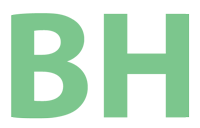Internet Explorer 8 is really slow on Windows 7. Microsoft is aware of the issue and blames it on add-ons. I’m sorry, but it is your browser that allows the add-ons in the first place. Firefox seems to work fine even with dozens of add-ons. My installation has Java and Flash only and it is still slow enough that I don’t feel I can use it.
To Microsoft’s credit, they are right. If I open IE with no add-ons it does load faster. Should we all ditch Flash and Java because Microsoft can’t make them work well in Internet Explorer?
The good news is that browsers like Firefox, and my favorite Google Chrome will get even more market share, and this will be a good thing for everyone.
[SOLUTION]
I hope this works for you as it did for me. I thought I had tried all the solutions I could find, but eventually I stumbled upon a page on Microsoft.com with some suggestions for troubleshooting issues with Internet Explorer. One of the suggestions was to go to Tool > Internet Options in Internet Explorer. Click the Advanced Tab and click the Reset button. Click the Reset button on the displayed message and then follow prompts.
When I went through IE setup again I chose custom options and disabled accelerators and suggested sites going with a minimal type experience. I will only use IE for certain sites, like QuickBooks Online which require it. I have been very happy with Google Chrome and have it set as my default browser.