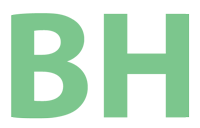For most users, a Microsoft Account enables device encryption, find my device services, and data and settings synchronization. This can be an important part of the data security and protection plan.
I prefer not to have Microsoft collect data I have already shared with Google. It isn’t that I think Microsoft is evil, but Google is good. I understand that my personal information is a commodity. It is being bartered for services like cloud storage, email, maps, and video consumption. As such, I am looking for the best value for my currency. That isn’t Microsoft. Google provides so much more value in exchange for my personal information.
As for Microsoft, their products cost money and get worse over time, and their interest in my personal information is really for them, not me. Why should they collect a fee and my personal data? Not to mention the confusing mess of products and services that one must get a certification to sort it all out. This is by design as Microsoft makes money and locks in support for their products and services.
I opt out of using a Microsoft Account for my personal computers, except those I use mostly away from home. These are used rarely but for specific purposes, and they might be accidentally left behind or stolen. The extra security of the Microsoft Account makes sense for these.
UPDATE 7/23/2025
The command to run now after SHIFT+F10 is: start ms-cxh:localonly
OOBE\BYPASSNRO
Setting up Windows without a Microsoft Account seems impossible, but if I stop short of connecting to the internet during setup it is as simple as holding Shift while depressing the F10 key on the keyboard which brings up a command prompt. In the command prompt I type OOBE\BYPASSNRO (this is not case sensitive). This will restart the computer and begin the setup process again.
Now, I can click “I don’t have Internet” and proceed with setup using a local account.