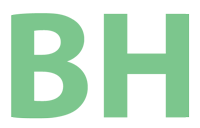Microsoft Office 2016 installation frequently ends with an error that reads something like this:
1: 1935 2: SOME RANDOM STRING 3: 0x80131049 4: IAssemblyCacheltem 5:
Commit 6: Policy.12.0.Microsoft.Vbe.lnterop,fileVersion "15.0.4420.1017",
version-"15.0.0.0000000",culture
Setup failed. Rolling back changes...
It turns out that the uninstall of a previous installation may have left the following registry key:
HKEY_LOCAL_MACHINE\SOFTWARE\Microsoft\AppModel
Backup the registry (to be safe) and remove the key. You don’t even have to restart. Just Install Office again and it works.