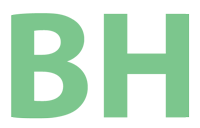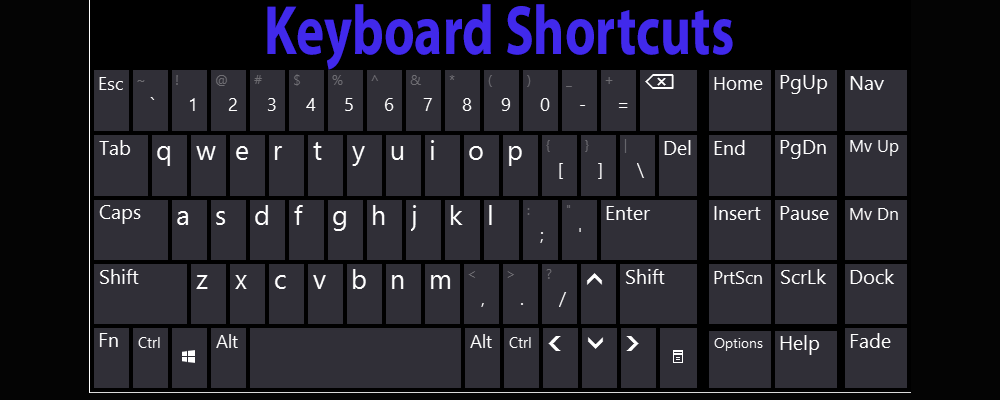Have you ever been using the Internet and all of a sudden everything got minuscule or huge? Every page you go to is the same – either too small or too large. How did that happen? Even more importantly, how can you fix it?
Most of the time a user on the computer has activated the browser’s zoom feature. Each browser has a different menu for zooming in or out, but the keyboard shortcuts seem to be the same for all. At least Internet Explorer, Firefox and Chrome use the same shortcuts. Your mileage may vary on Opera, Safari or others.
Zoom In
![]()
![]()
Zoom Out
![]()
![]()
Revert to Default (100%)
![]()
![]()
The next time you find that all the Websites you visit are too small or too large you will know what to do.
[feather_share]