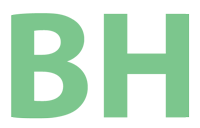I knew we would all move to Windows 7 eventually, but I didn’t know that I would be this happy about it. Really.
Not only has Windows 7 performed well on my 2 year old laptop with only 2GB of RAM, I have enjoyed using it and find that some of the new features are welcomed improvements.
I was very critical of Windows Vista because of the very poor performance, more than glitches and bugs, of which there were some. The vast majority of computers that were sold with Windows Vista performed horridly mainly because they lacked the memory capacity needed to run the operating system effectively. Computers like my HP Pavilion dv6000 came with the memory maxed out at 2GB, but even those with 3GB or 4GB were barely able to run Vista and still have enough memory to run larger applications like Photoshop, and forget it if you needed to run more than a few applications at a time.
The really good news, especially for users of Windows Vista, is that this has all changed since Windows 7. Not only has 7 seemed to get the memory footprint of the operating system below 1GB, even with Aero enabled, it has managed to add delightfully useful features as depicted in Microsoft’s new TV advertising campaign.
But the really good news does not end with users of Windows 7. It seems to me that users of Windows Vista have also received the same performance enhancements that Windows 7 users enjoy if they have kept their computer up to date via the Windows Update program. I have worked with many Windows Vista computers and have seen improved performance in every one of them that has the latest service packs and updates applied. Windows 7 does perform slightly better than Vista, but the difference seems to be less than 100 MB of system RAM if my unscientific observations are near accurate.
Although I don’t recommend that Vista users upgrade to Windows 7, there are still benefits to Windows 7 that anyone buying a new computer should want in their new PC. Other than the useful features added to Windows 7 depicted in the commercials I prefer how User Account Control (UAC) works over the irritating settings in Windows Vista. Vista UAC slows down the time it takes to simply change Windows settings whereas Windows 7 has tuned UAC to interfere far less frequently and therefore get things done faster.
So if you have Windows Vista you should keep it and know that your system is performing about as well as it can, but if you are buying a new PC I recommend Windows 7.
I guess that makes Windows 7 my idea.